
Time management & organisation
You may sometimes find yourself overwhelmed with many different things to focus on at once, balancing your time between different meetings, projects, emails and online calls with little time to get your work done in-between. The top tips below offer some advice for using digital tools to help organise your time and use it efficiently.

1. Making a list of what needs doing
Take the time to list all of the things that you're working on and everything else that needs doing. This will help to identify what tasks you're spending the bulk of your time on, as well as ensuring that nothing is missed when you're planning your time. You could use Microsoft OneNote to keep a written list with additional notes, Microsoft Planner or Microsoft To Do to keep a checklist of tasks, or use mind mapping software like Mindjet MindManager to create a visual representation.
2. Work out your priorities
You could group your list of tasks into 4 categories:
- urgent and important
- not urgent but important
- urgent but not important
- neither urgent nor important
You can then make a plan on how to tackle the most urgent and important tasks first, with an aim to focus most time on the not urgent but important tasks in future, to limit the number of tasks that become 'urgent and important'. You could use Microsoft Planner to track your tasks, and assign different priorities and due dates to each.
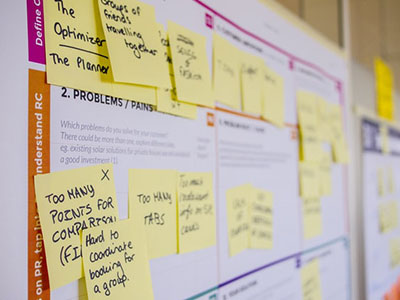

3. Create a schedule
You could use your Outlook calendar to set out your schedule of tasks, where you can block out time for the work you need to do as well as the meetings you need to attend. Setting time limits on tasks in this way can prevent spending too long on one task and getting behind on others.
4. Plan time to focus
As well as filling your calendar with meetings and tasks, it is a good idea to set yourself some time to focus or catch up on new important tasks. Microsoft Viva Insights can automatically schedule 'Focus Time' in your calendar, which will automatically set your online status to 'Focusing' to limit interruptions from Microsoft Teams calls.


5. Avoid distractions
Make the most of the time you have scheduled to work by avoiding distractions or the urge to procrastinate. Turn off or snooze notifications from certain apps - particularly the ones that tempt you most! It might be a good idea to turn off email notifications in particular, and instead only check your email every few hours so you aren't getting interrupted. Try to work in an environment where you're less likely to get distracted if possible.
6. Make time for yourself
Don't let work overload you to the point that you are becoming stressed by deadlines. If you're feeling overwhelmed, consider dropping or delaying things from your schedule. You could start by evaluating things that are lower priority - it's OK to say no if you are too busy, or perhaps pass a task on to someone who is better placed to quickly resolve it.
Ensure that you take time out to look after your mental health and wellbeing, taking regular breaks from your screen. Exercising can help clear your head and improve your memory, so consider scheduling breaks to go for a walk, and ensure that you always take your lunch break. You can learn more by reading our digital wellbeing guide.


