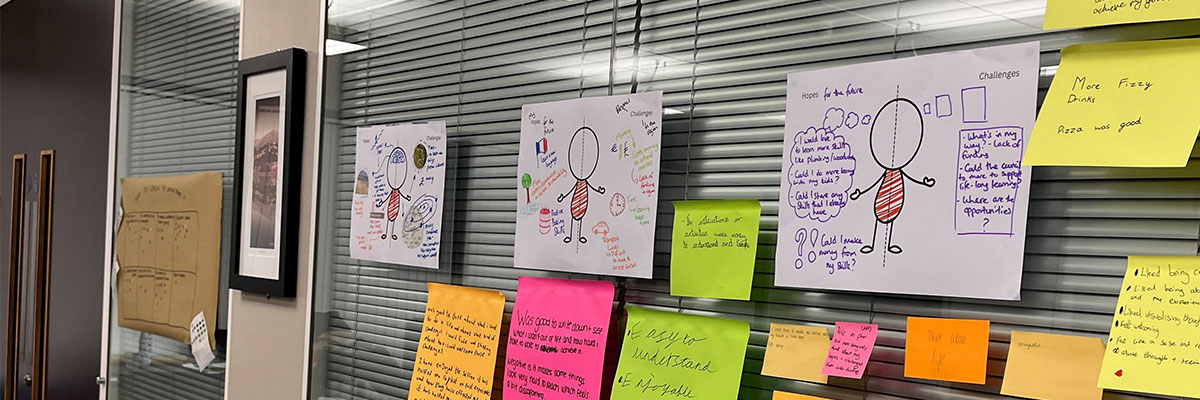Tab Content: Getting Started
Why
Identify your purpose for hosting a conversation
- Learn from or empower communities,
- Do you have specific criteria to meet
- What are your routes to influence (where the information gathered will go)
Who
Who are you looking to invite to your community conversation, what barriers might they face to attending. Consider factors like transportation, accessibility, language, or childcare needs.
What
Consider your resources – do you have a budget or team support? What can you do with the resource you have?
Tab Content: Planning Your Session
When and Where
Choose a time and location accessible to your audience. Consider their daily routines and transport options. Can you cover travel or childcare costs? Ensure the venue is accessible.
Incentives
Think about what you can offer them to acknowledge attendees' time contribution e.g. can you give vouchers, offer food or drinks or are you facilitating new connections or experiences that people are looking for.
Advertising
What channels are available to you to reach the groups/communities -reaching out via trusted local networks, community leaders, social media, and physical spaces. Personal invitations can be especially powerful.
Sign-ups
Offer multiple sign-up options (email, phone), and involve known contacts to increase trust.
Tab Content: Designing the Session
Facilitator Role
Decide whether you’ll use a neutral facilitator or a someone known and trusted by the group. A facilitator should be warm, empathetic, and skilled at creating safe spaces for open dialogue.
- A neutral facilitator can help create a balanced environment, but a trusted community member may enhance rapport and comfort.
- Consider a co-facilitator or support person to help manage dynamics and assist with logistics.
Creating Comfort
Set up a welcoming environment. Ensure that attendees are greeted, and provide refreshments if possible. Make sure they know where facilities are. Include accessibility considerations, such as breaks, quiet spaces, or flexibility for movement.
Introductions
Introduce yourself and facilitate group introductions to help people feel comfortable.
Group Agreement
Establish a group agreement and ask the group for their input – this can cover safety, respect, and inclusivity.
Icebreakers and Warm-ups
Choose relaxed, informal activities that help prepare people for the session – for example, creative exercises, mindfulness, or team-building games.
Facilitating Interaction
Ensure the session allows for everyone to engage, either in small groups or through other participatory methods. Be mindful of different communication styles and preferences (e.g., verbal vs. written).
Capturing the Conversation
Assign someone to take notes or use volunteers to manage larger groups. Ensure someone is ready to handle sensitive personal information. Have contact details about whom people can talk to, such as the Samaritans.
Managing Conflict
Address any tensions calmly and respectfully. Have strategies in place to handle disruptions.
Time Management
Be clear about the session timeline, including breaks, and ensure to finish on time.
Tab Content: Using the Tools
Tool Overview
Several tools have been developed which are adaptable for different groups. They were designed especially for engaging those not in education, employment, or training (NEETs), but can be used more broadly and developed.
Selecting Tools
- Some tools encourage self-reflection (e.g., comics, picture exercises), while others promote group discussion or knowledge exchange.
- Some tools offer a space for people to share their thoughts in different formats (writing, drawing, photography). This can be useful if they prefer not to speak in a larger group or act as a prompt to explore a topic creatively.
Managing Outputs
Explain what will happen to any outputs from the session (e.g., drawings, notes, photos). Be clear about confidentiality and how materials will be used
Tab Content: Evaluation
Session Feedback
Gather feedback from both participants and facilitators to understand their experience, including if they felt heard and if the session was effective.
Follow-up
Provide resources or guidance for further support. Share the findings with attendees after a shared set period and involve them in any next steps.
Impact
Evaluate how the insights gathered can influence future community engagement and policy decision-making.