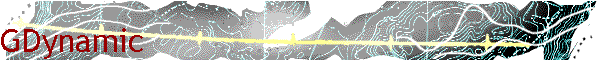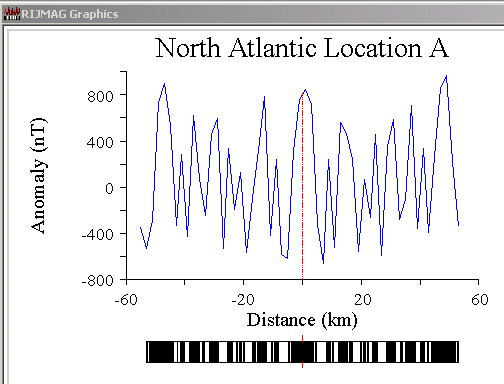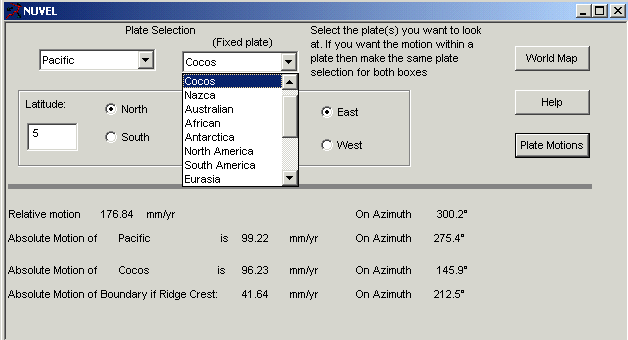|
|
||||||||||||||
| GeoDynamic: A
program for teaching some geodynamic principles. The software is designed to demonstrate several principles of geodynamics and plate tectonics, and is designed as a teaching tool on undergraduate geophysics, and geodynamics courses. Its principle functions are
|
||||||||||||||
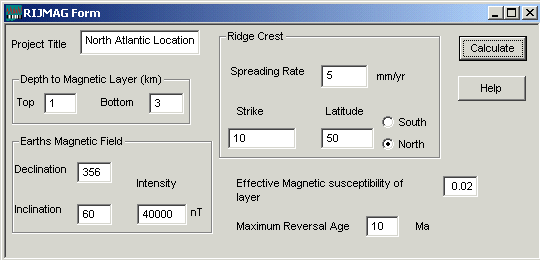
The above screen-shots shows the RidgeMag form window (upper one) and the plot window, displaying the anomaly produced by the data on the form. The plot can be pasted directly into other programs which accept BMP or WMF/EMF formats.
The above screen-shot show the information form for the NUVEL part of the program, in which any two plates can be chosen, and any locations on the plate boundaries, or internal to the plates to be chosen to determine the absolute or relative plate motions. |
||||||||||||||
To download the freewareThis is fully functioning software. 1) Unzip this zip file in a temporary directory. 2) Clicking on setup.exe will install the first part of the program program. Read the info on program initial installation, which will explain how to install the program. The installation serial number is detailed during the set-up pages. 3) Unzip the 2nd zip file, which contains the fully working exe version and copy this into the newly created folder at "\program files\CEMP Systems Software\GeoDynamic". This will overwrite an older exe file. If you have a problem looking at the help file (as you might with Vista or windows 7) with the program. Load the this update from Microsoft, which will install the missing help-file viewer. |
||||||||||||||