Solution State NMR
The solution-state NMR facilities are located in A74 Faraday Building, accessible via A73 and are used for both research and teaching.
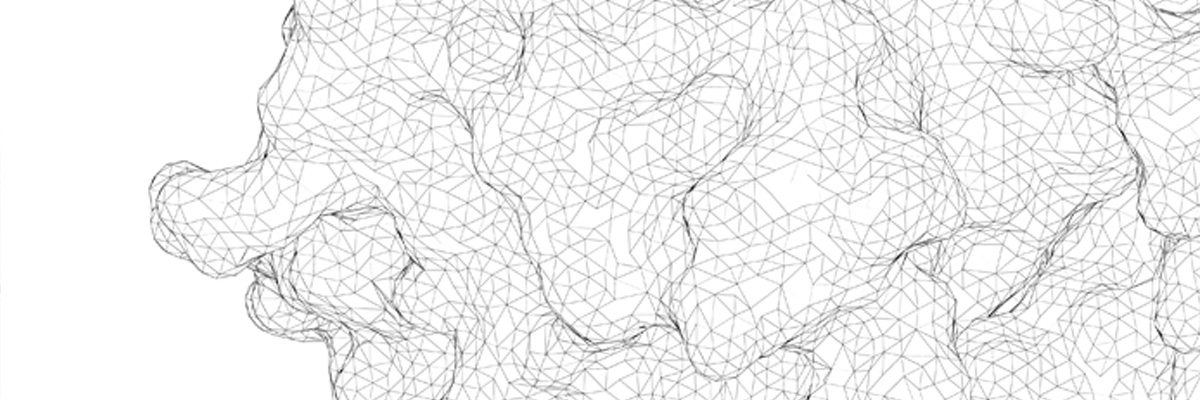
ACD/NMR Processor Academic Edition is a freeware package for processing your NMR data and can be installed directly on any Windows machine using AppsAnywhere. You can also install it the conventional way on personal machines using the installer on the filestore at \\luna.lancs.ac.uk\FST\CH\NMR\Software\ACD_Freeware, but you will need admin rights.
An extensive list of free NMR processing scripts (Python, R, Julia etc.) is maintained by Bryan Hanson. If you want something with a graphical interface, then NMRFx Analyst may be worth checking out.
There are also web-based systems available so you can process your NMR data within a browser e.g. NMRium.