
Joel Whittle
Linear regression-based training techniques dominate the state-of-the-art machine learning of neural networks due to the comparatively little computing resources required in comparison to genetic algorithm-based training. However, linear regression-based training is largely restricted in its available search space, tending to converge on a local optimum.
With improvements in technology, genetic algorithm-oriented solutions are becoming increasingly viable, having the potential to explore wider searcher spaces. However, these algorithms are often suspect to convergent populations, limiting their effectiveness. Genetic algorithms typically diversify populations through mutation, however Moriarty and Miikkulainen (1997, p. 376) disputes the effectiveness of mutation operators alone.
Many methodologies mitigate population convergence through techniques designed to insert additional variance in the population. Stanley and Miikkulainen (2002) devised the NEAT methodology, utilising speciation and fitness sharing to explore a larger problem space. This study aims to evaluate speciation by employing NEAT to evolve populations of AI agents with varying levels of speciation. Each population’s fitness and dominance will be benchmarked as they compete in a simulated environment. This study expects to confirm that speciation has the potential to discover more optimal solutions at the expense of decreasing the initial learning gradient. This could contribute to considerations of speciation in future algorithms.

Joel Whittle
References
Google Play (2013) Flappy Bird. [Game] Android. California: Google Play. Stanley, K. Miikkulainen, R. (2002) ‘Evolving Neural Networks through Augmenting Topologies’, Evolutionary Computation, Volume 10, pp.99-127. Unity Technologies. (2021) Unity Real-Time Development Platform | 3D. 2D. VR & AR Engine. Available at: https://unity.com/ (Accessed: 28/02/2021).
Conclusion
With researchers suggesting that neuroevolution will become increasingly viable with improvements in technology, it is prudent to further investigate such methodologies in an effort to further refine them. This research demonstrates how multiple unique solutions to a single problem may be discovered by simulating natural evolution and utilising techniques such as speciation to slow the rate at which populations converge. There are incalculable use cases where the proper application of machine learning may utlimately benefit humanity.
Acknowledgements
Special thanks to Luke Brockbank, Christopher Willits and Lee Holroyd, whose guidance and tutelage during the course of this research has been instrumental. In addition, a special thanks to Dong Nguyen, developer of Flappy Bird for providing inspiration.
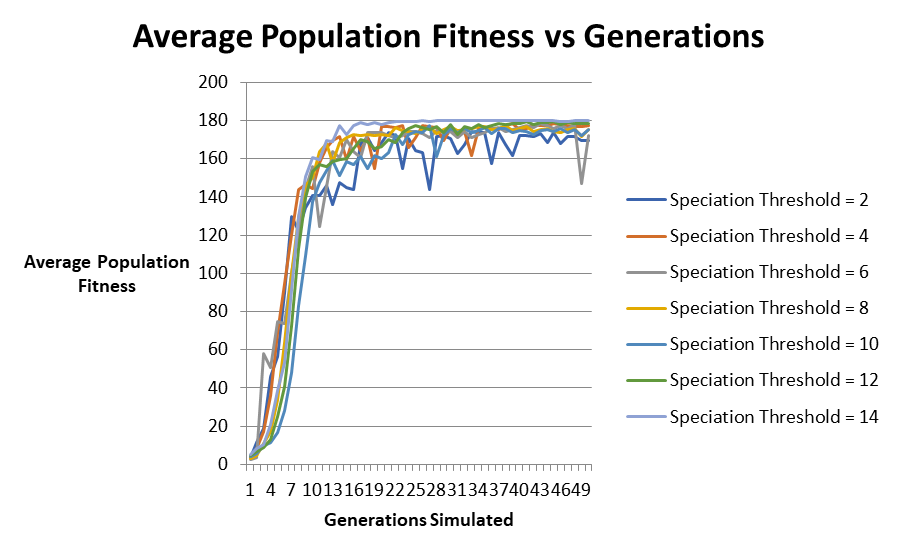
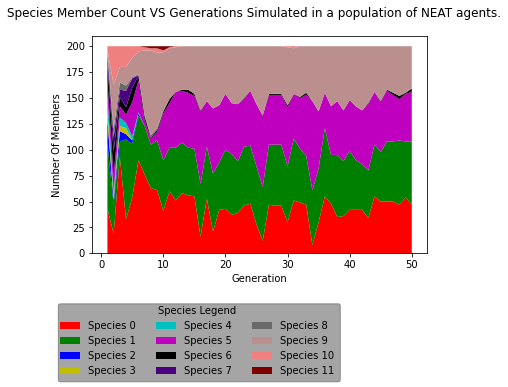
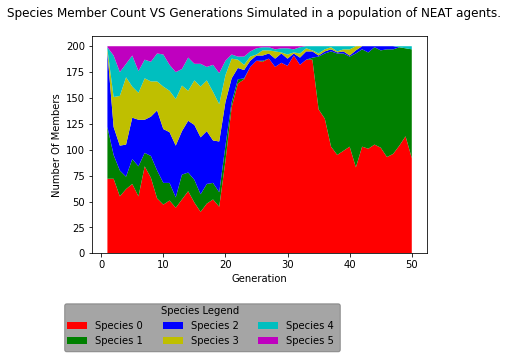
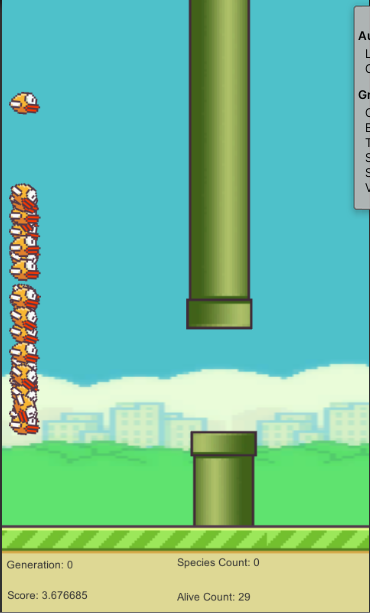
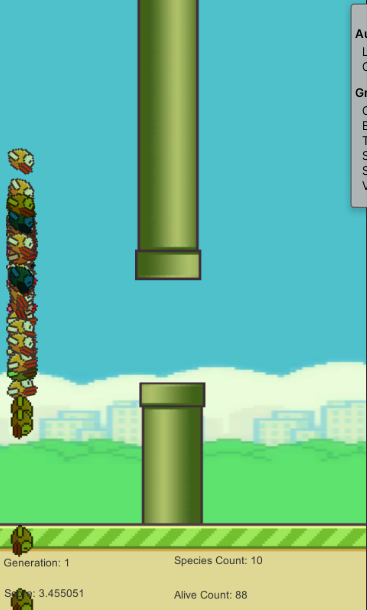
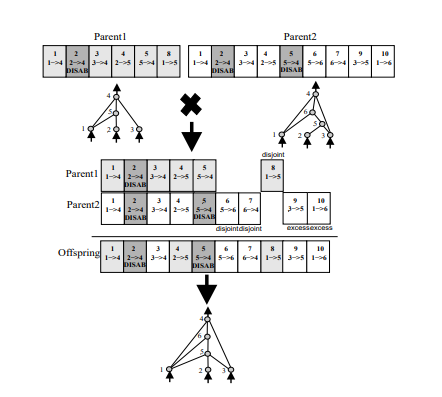
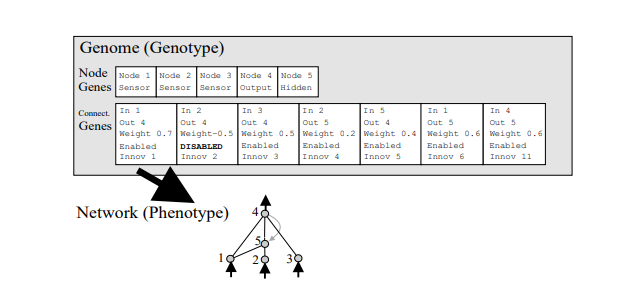
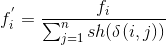
Introduction
This research aims to explore how genetic evolution and biology may inspire algorithms to explore a larger search space in an effort to discover solutions to problems. This is in an effort to improve upon current state-of-the-art machine learning techniques which rely on linear regression or backwards propagation to train models. Whilst these techniques may provide performant solutions with speed compared to genetic algorithm based techniques, they have been observed to be limited in their ability to explore a large search space for a solution, thus restricting their potential.NEAT is a genetic evolution inspired machine learning algorithm which utilises concepts seen in nature such as sexual and asexual reproduction, genetic mutations and survival of the fittest to evolve solutions to problems. In addition, it utilises techniques known as Speciation and Fitness sharing to slow the convergance of a population, increasing the potential that mutltiple unique performant solutions may be discovered. Genetic evolution based techniques are able to insert diversity into a population of models in an effort to explore a larger search space. This can be described with a "hill climbing analogy", where the fitness of a model corresponds to it's height on a hill.
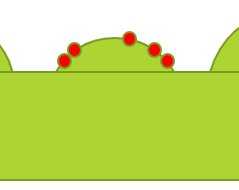
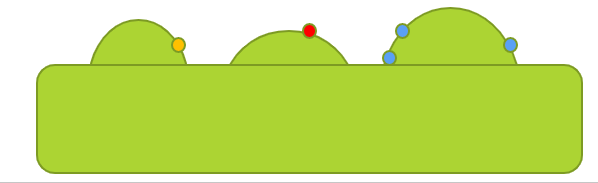

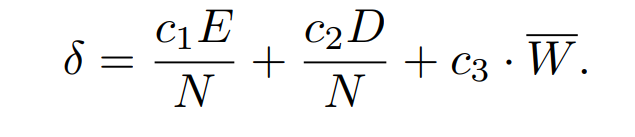
Methodology
This methodology involves the simulation of populations of NEAT (Stanley and Miikkulainen, 2002) agents in a Flappy Bird environment (Google Play, 2013) and benchmarking their performance. Each bird will have a neural network, which aims to emulate the functionality of a rudimentary brain by sending signals through a network of neurons. The neural networks will recieve input related to the environment whilst the output of a birds neural network will determine wether or not it will flap.
This was developed using Unity3D (Unity Technologies, 2021). The simulations were executed with a range of Speciation Thresholds to explore how speciation impacts the population, with the Speciation Threshold being the maximum Speciation Delta between two speciment at which they can be considered members of the same species.
































































































































































































































































































































































































































































































































































